 Apr 14
Apr 14 Podcast #787: YouTube TV
 Youtube has just entered the IPTV market and if you live in New York, Los Angeles, San Francisco Bay Area, Chicago, or Philadelphia you can sign up today. Like the other IPTV services available you can sign up for only $35 a month with no commitments and you can cancel anytime. Unlike the other services there is only one plan with a few add on channels.
Youtube has just entered the IPTV market and if you live in New York, Los Angeles, San Francisco Bay Area, Chicago, or Philadelphia you can sign up today. Like the other IPTV services available you can sign up for only $35 a month with no commitments and you can cancel anytime. Unlike the other services there is only one plan with a few add on channels.
| Download this Episode. |
Support the show with Patreon!
Listen to the show
Today's Show:
News:
- YouTube TV debuts across 5 markets
- Consumers want voice control at home
- Sling TV releases cloud DVR service for Android, Roku
- LeEco drops plans to purchase Vizio
- Roku introduces new features with launch of updated OS
Other:
Amazon Prime:
Sign up for Amazon Prime and enjoy:
- Free Two Day Shipping!
- Instant Streaming of TV Shows and Movies
- Instant Access to thousands of Kindle Books
- The HT Guys gratitude!
YouTube TV
Youtube has just entered the IPTV market and if you live in New York, Los Angeles, San Francisco Bay Area, Chicago, or Philadelphia you can sign up today. Like the other IPTV services available you can sign up for only $35 a month with no commitments and you can cancel anytime. Unlike the other services there is only one plan with a few add on channels.
For the most part the typical channels are available but there are some pretty big omissions. In LA, you get ABC, CBS, NBC, and Fox. No CW or the other independents. But where the service fails for us is that there is no HGTV or DIY, AMC, TBS, Nickelodeon and many others. The image below depicts the actual channels you get
But the service does have a DVR and it's actually quite good. You add shows by hitting the + (plus) button in the user interface. There are no options for setting a season pass or just recording new episodes. You simply get every episode that airs regardless. We were concerned about this at first but then realized that it doesn’t matter. You get unlimited storage space and there are no recording conflict. The shows are aggregated in your library and categorized as Shows, Movies, Sports, or Events. Going into a category lists all your recordings and if you record a show that is in a current season and in syndication for previous seasons you can select which season to watch. In a way you can select a show like “How I met your Mother” and wait a few weeks and you will end up with multiple seasons worth of the show.
Another cool benefit is if you start to record say “24” all the episodes that Fox puts up online will automatically be available to you. That is a great way to catch up with a show that you missed from the start. You only have access to the shows that the network actually posts. For some ABC shows you only get five episodes. If you record the show, you get access to everything you recorded. It should also be noted that if your record a show that the network also streams you will get the streamed version including non-skippable commercials.
The DVR has all the benefits of a typical cable DVR, you can pause, skip and fast forward. Fastforward is achieved via a slider that you drag. You can not fast forward shows you did not record. You’ll have to watch commercials just like on the network apps. So if you think you might be interested in a show. Just set it to record. You have unlimited space and it is available for nine months. It took a bit of getting used to but we felt liberated to the point where we just started recording everything and then decide what to watch later.
Another place the service breaks down is TV support. The only way to watch it on a TV is via a Chromecast device. They give you one free when you pay your first month's bill. You can only hope that they develop a native app for the main set top box platforms. The service is available on PCs/Mac, iOS, and Android.
Our take… it's a good start. They really need more channels and need to support the main set top box platforms.


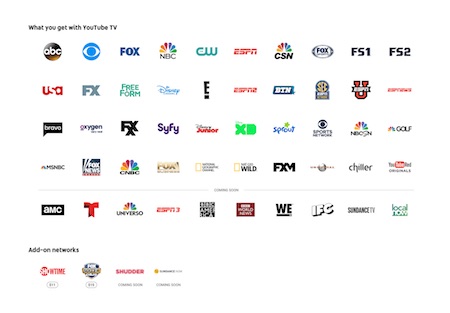
Reader Comments